What’s Google’s hum-to-search & why we all need it so much!
How many times has it happened to you that you want to sing a song you know but you just can’t recall the lyrics, so you go humming it? But even after trying for minutes, you seem to be stuck with just the music and no lyrics. Well, it surely can get frustrating at times with the tune stuck in your head for hours.
A couple of days back Google announced a feature that takes care of this problem completely. We tried the hum-to-search feature ourselves at Piccle and here is works it on Google search!

The feature works on Android as well as on iOS and as the name of the feature suggests you can hum a song to Google and their search algorithm will find the closest matching songs for you. But that’s not all, it isn’t just humming you can whistle or sing a melody as well. Let’s get down to how it works step-wise
How to use the feature?
1. Open the updated Google app and tap on the mic icon and say say “what’s this song?” OR simply click the “Search a song” button.
2. Hum the tune of the song, that you are want to search, for 10-15 seconds. You don’t have to be a very good singer for Google to identify the song, their algorithm takes care of inaccuracies.
3. Google will list the closest match for your search.
4. You can select the best match and view various info about the song like the album, artist, lyrics etc, and of course, you can listen to the song.
Have a look at the gif image below (released by Google on their blog)

The feature is currently available in only English on iOS but over 20 languages are supported on Android. The service is new and since it uses machine learning it will take some time for the service to be as good as the text search. As more users will hum or whistle to Google, the Artificial Intelligence algorithm will learn the variations of what Google calls a ‘fingerprint’ of the melody and adjust for different dialects and pitch, incorrect pauses, pop noise cancellation and other deviations from the correct fingerprint.
As the algorithm learns, we are sure that even the duration of humming or whistling will be reduced the way it is much lower in the case of Shazam, which in turn, also works on the same song ‘fingerprint’ model. Shazam identifies a song usually under 10 seconds, sometimes as quick as 4-5 seconds but that is after millions of users have used Shazam over the last 2 decades.
Our experience
We tried the service ourselves and considering that it is just a few days old, it worked very well. It turns out that the algorithm is tuned well for the popular songs, however, it wasn’t able to identify less popular songs especially when we whistled it to Google.
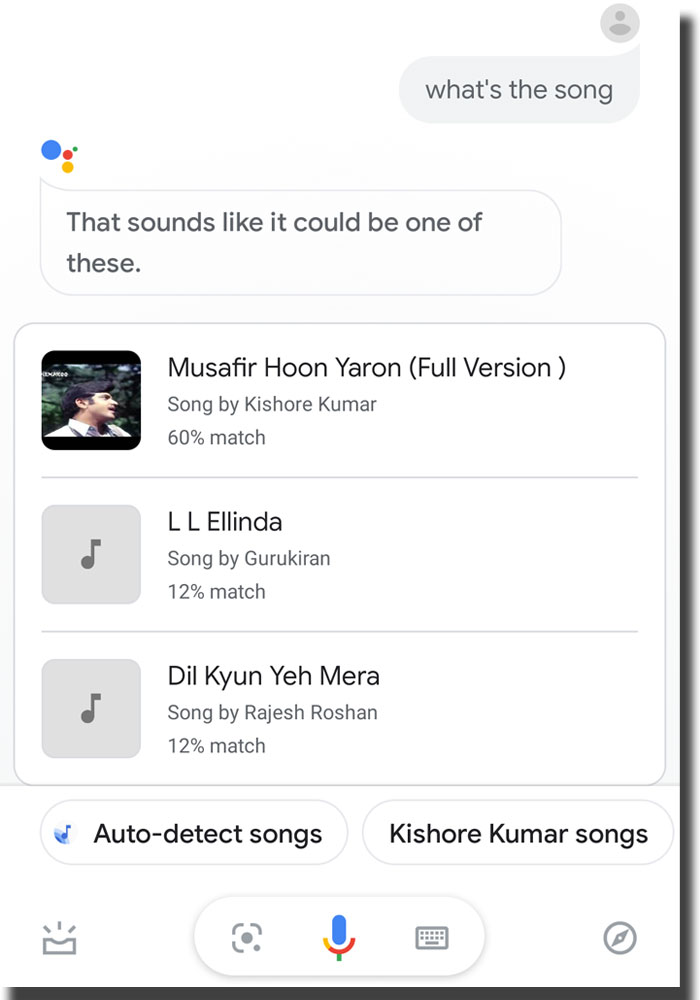
A look at the above example clearly reveals that the search algorithm is strong as the correct song is 60% match whereas the other songs are at a 12% match. Similarly, then all incorrect results are displayed their match percentage is also low (usually under 20%).
I surely look forward to this service and looking at how many times I am not able to recall the lyrics, I think I am going to use it quite a bit. Let us know, in the comments, what is it that you all think about this new feature.

