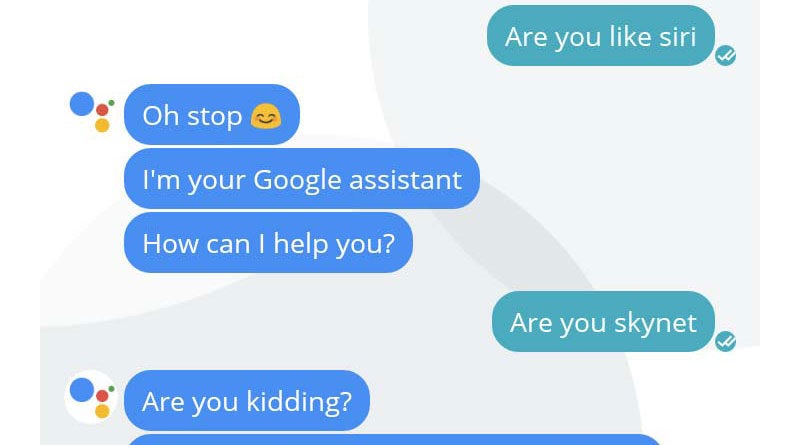Google Assistant Games and Features to Kill Boredom
Google Assistant can do more than just give you directions or call someone from your contacts. Read ahead to find out more about what it can do — all you need is a Google account and a compatible phone.
Play games
Using Google Assistant, there are a plethora of inbuilt games that users can play. All you have to say or type is “Play a game” to receive some suggestions.
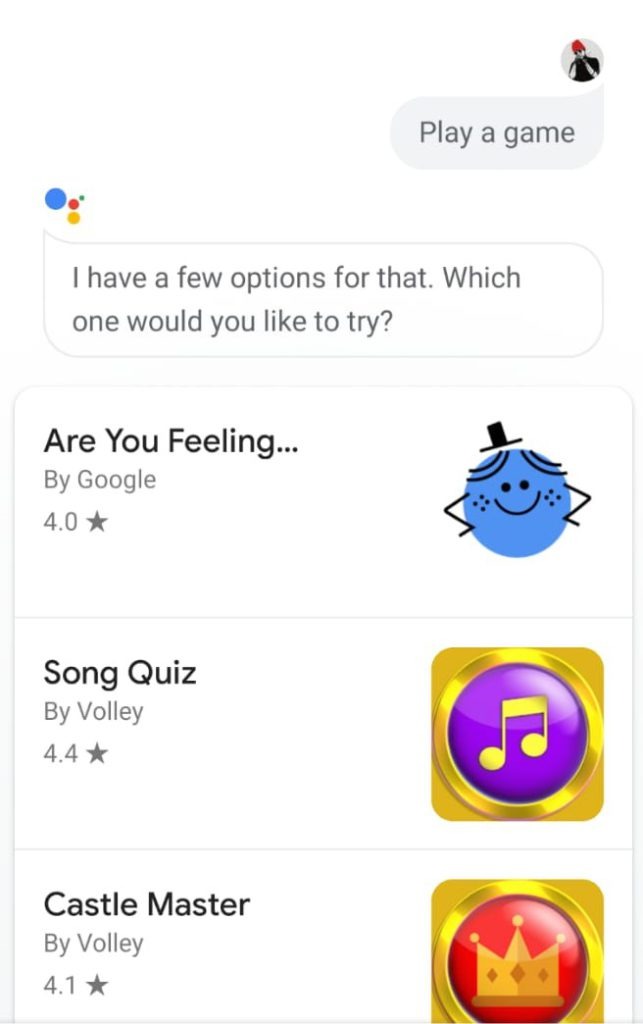
Are You Feeling Lucky?
One such inbuilt game is called “Are You Feeling Lucky?”. It is a quiz consisting of questions from various topics, including about Google searches itself. The game can be played by a maximum of 6 members. You are asked questions on various topics and can answer either verbally or by choosing the option you think is right.
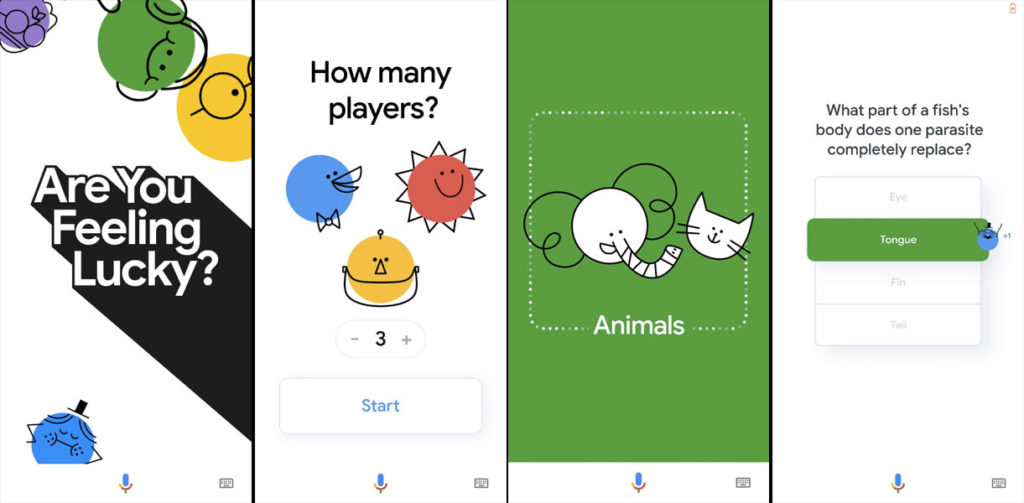
The game even gives players random yet quirky nicknames. And for every right answer, you get one point. After the quiz ends, you receive not only your score but also a prize! The game flashes your score onto the screen and depending on how you did, you receive a virtual award or item with such a bizarre name that it’s bound to make you laugh.
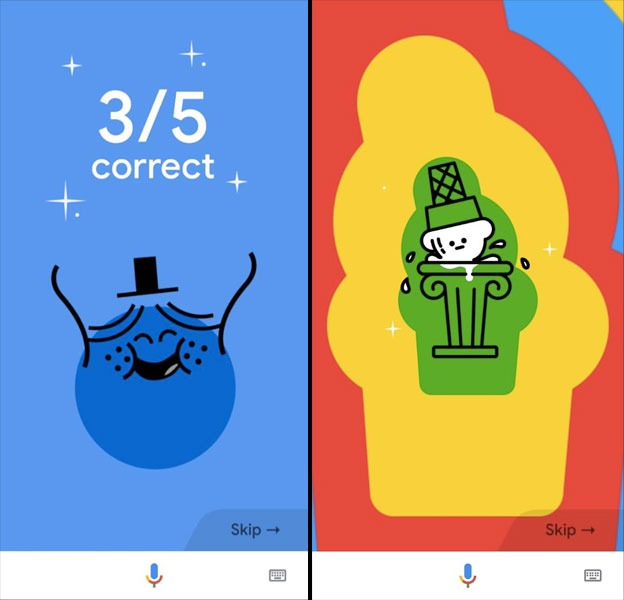
Song Quiz
‘Song Quiz’ is a fun, interactive quiz game where a small snippet of a song is played and you have to guess the song’s title or the artist’s name out loud. Guessing both correctly will win you bonus points. The game caters to music lovers of all ages as you are given the option to choose which decades of music you want to guess about, starting from the 60s.
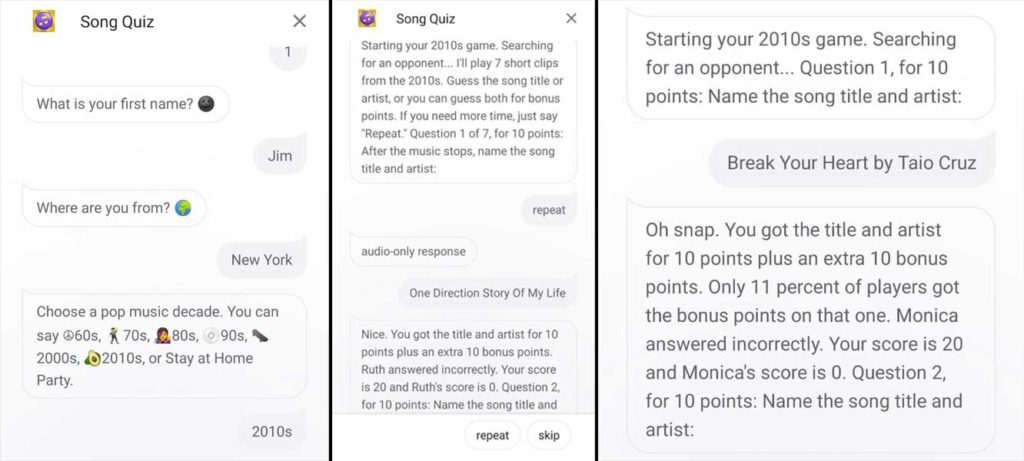
The game lets you play against someone else in real-time and the songs are all chosen from the western pop music genre. You can either ask to repeat the audio once or skip the song if you don’t know the answer. There are a total of 7 questions of an increasing number of points. You have to hope your opponent is not familiar with all the songs while you yourself are knowledgeable as there is a chance of ending up with a tie!
Movie Quiz
Challenge your inner movie buff with Movie Quiz. This game is similar to the previous one except for audio clips of famous dialogues are played and you have to recognize the movie title after hearing them. You can either play against someone online or with up to 4 friends around you.


More games:
• Akinator: This popular game is designed to guess the character or person the user is thinking about by narrowing down options by asking yes or no questions. Akinator is rarely wrong and leaves you in awe.
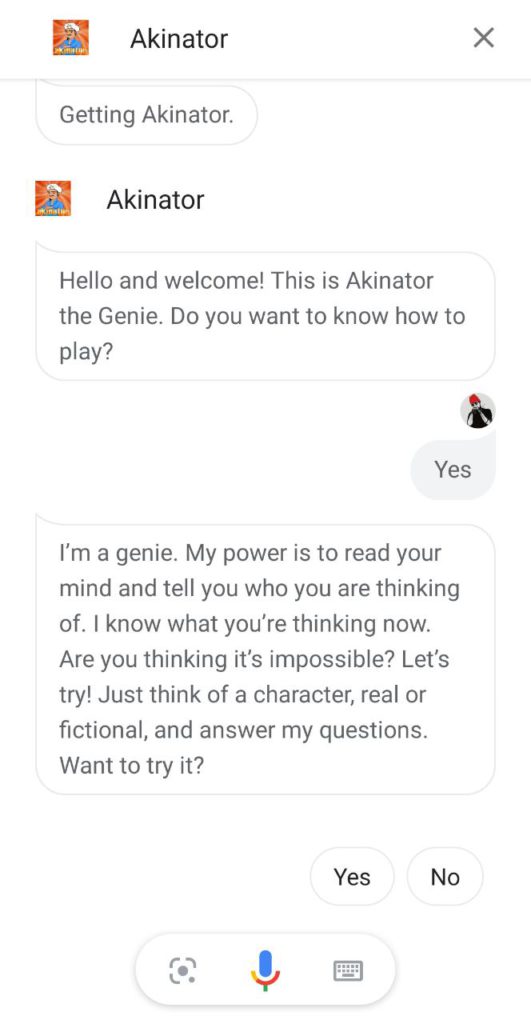
• Hero of Dungeon: Unlike games that are over in 10-20 minutes, Hero of Dungeon is one that can be played over the course of several days. Users have to complete several adventures and quests to bring back a fabled crown that will make them the king of the land.


• Entertainment Quiz: In this game, Google Assistant asks users interesting questions related to the entertainment field.
• Guess the Founder: This game lets users test their knowledge regarding founders of famous companies, startups, etc.
• Emoji movie: This is a fun chat game where you have to guess the title of the movie by looking at the emojis that Assistant sends you.
• Crystal ball: In this game, Google Assistant mocks you as you ask it a question about the future. Assistant warns against some side effects of playing this game such as confusion, scorn, anger, etc.
Google Assistant Lens
This feature helps users recognize the objects present in an image and also provides them with contextual responses regarding the same. All one has to do is tap on the Lens icon while viewing a picture — this causes Google Assistant to start analyzing it as dots pop up on the screen, and then it gives users information about the objects in the photo.
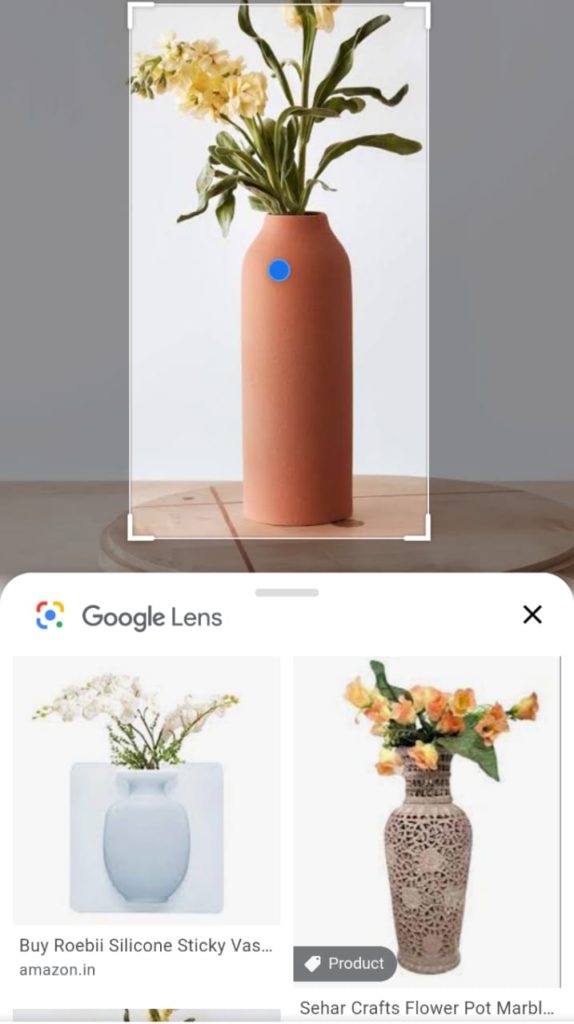
Set routines and schedule your day
Google offers some ready-made routines that are activated at certain times or by certain commands. You can also customize the actions you want your Assistant to perform.


The Good Morning routine, for example, can be customized to perform certain commands that help you in starting your day, such as telling you about the weather, news, events for the day and setting reminders, alarms, etc.


News is a default part of the good morning routine, although you can change it to play either a podcast, audiobook, radio or music. You can even choose to not play anything at all if that is your preference.


Jokes and more to brighten your day
Your Assistant can tell you jokes and anecdotes. You can in fact subscribe and set a time for them to be sent to you daily. Although the jokes are very basic and kind of dry, it’s funny to see Google’s attempt at humor.


You can not only receive jokes but also tell them too!
Saying “Can I tell you a joke?” gives you a couple of in-built prompts and responses.
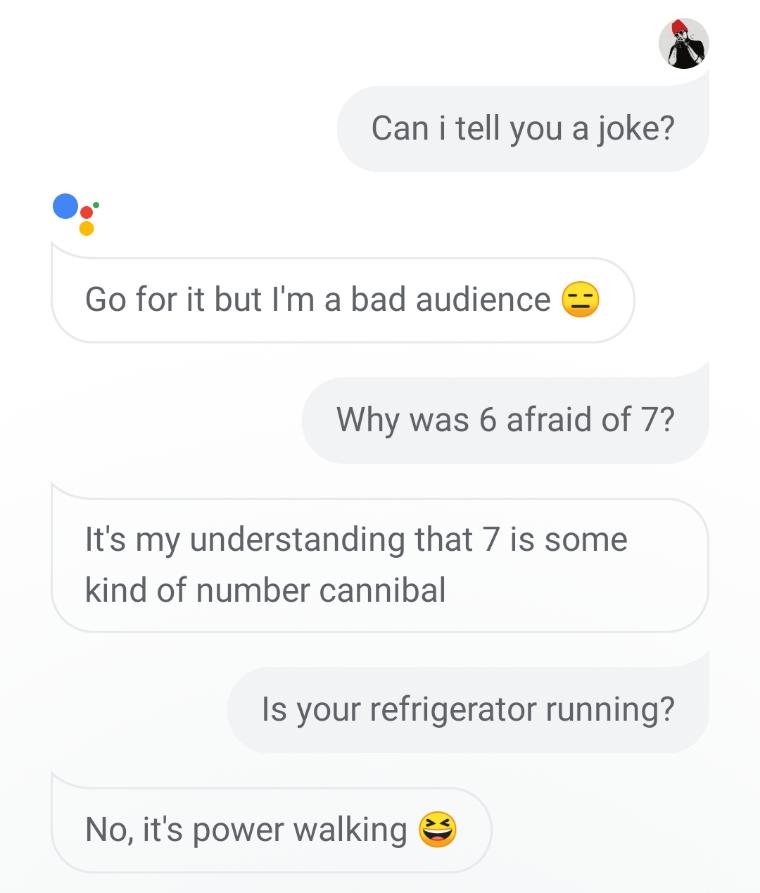
There are a couple more functions such as ‘Random fun’ and ‘Sing me a song’ that you can use to pass time. You can even update your general knowledge if you’re bored enough.





You can also find out your Assistant’s opinion on other popular AIs…


Explore for more…


Google Assistant has a myriad of features that can be used to make your life easier and more fun. Keep exploring and interacting with it to find out!