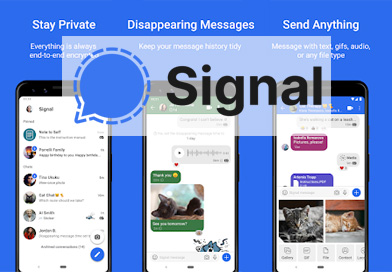Facebook Messenger Rooms – What you must know!
Ever since the outbreak of the current pandemic, online conference video calls have become the most used and downloaded app. Apps like Zoom, Microsoft team, google team, etc have been used worldwide by employees, students, and other ways of communication around the world by sitting at home. The newest entry in this segment is Facebook Messenger rooms.
With companies like Microsoft and Google already having an app to enable video conferencing for the users, Facebook – the ubiquitous social network connecting people, had to act and it did so by launching Messenger Rooms. A new trend is in the making, after Tiktok Vs Youtube it’s gonna be Facebook Vs Zoom.
1) How to use Facebook messenger room
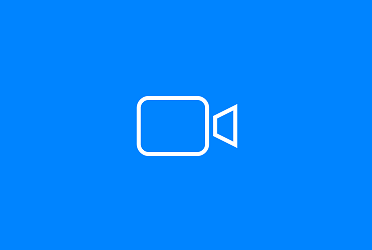
- Download or update the Facebook Messenger app on your phone and open it.
- Create a Facebook profile or log in to an existing account
- Head to the Chats page and select the Create Room option
- Set the activity and privacy settings for the Room
- Proceed to the Invite page and choose who can join
- To create a room, the host needs to look for a video camera icon with a plus sign
2) What Facebook Messenger Room has to offer?

- Facebook Messenger Room is available for both phone and laptop
- Messenger Room has no time limit and it’s completely free.
- You don’t need a Facebook account to join a room.
- A user can send out links or invites to other participants
- On Facebook, users can start and share rooms through News Feed, Groups and Events
- Facebook is expected to expand conference video calls on WhatsApp, Instagram, and other social media apps/platforms under Facebook.
- The host has the option to lock rooms to keep if they don’t want anyone else to join.
- The host can also remove people from a group chat
- Messenger Rooms offers AI-powered 360-degree backgrounds and 14 different camera filters.
3) What are the Limitations of Facebook Messenger rooms?
Like everything in the world, Facebook Messenger room has its limitations compared to other apps providing the same platform
- To host a meeting you need to have a Facebook account.
- you are limited to only 50 people in a joined conference call
- Like WhatsApp calls and Apple Facetime, calls made on Messenger Rooms are not end-to-end encrypted
- There is no password-protection on a chat room in Messenger Rooms
For those new to the concept of privacy, we would suggest that you look up the phrase “end-to-end encryption” to understand what it really means for your privacy. In a nutshell, it means that someone can eavesdrop on your conversation. Just to clarify, someone “can” doesn’t mean that someone is eavesdropping but it surely poses a potential risk.
Well, those were the pros and cons, for you to evaluate Facebook Messenger rooms. We think that it might offer some ease to connect with your elder folks as it’s easy to use and they don’t need to create yet another account unless you are going to talk some really private stuff that you don’t want anyone to hear.
Let us know what do you think of FB messenger rooms and if you would want us to do a similar pros and cons evaluation for other video conferencing solutions.
You may also like
Signal – the new favourite messaging app