10 Simple Steps to Improve your phone’s battery life
We all are glued to our phones these days, so much so that we always run out of battery. All we ever wish for it to have a long-lasting battery. The technology is advancing, smartphones are getting bigger and better, with better batteries, yet the sad thing is that only a few phones are actually considered to be good when it comes to the battery. The rest of the phones leave you wondering about how to improve your phone’s battery life.
There are a few ways that can help battery life and even squeeze out the remaining ounce of battery to make it last longer than you can expect. Here are 10 tips and tricks that will help prolong the battery of your smartphone:
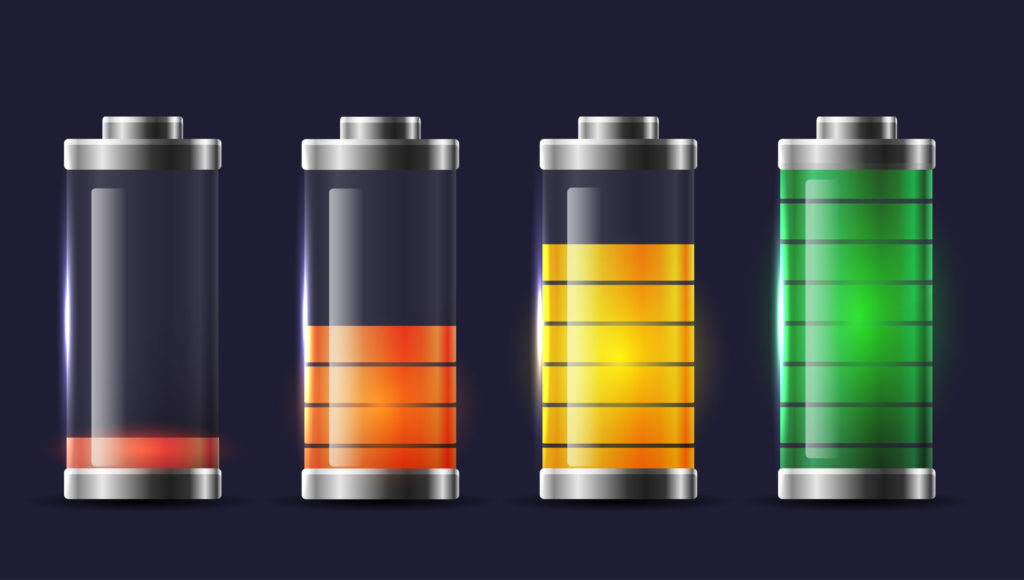
1. Optimize Screen Brightness
The best thing to do is to let your phone set its own optimum screen brightness, automatically which is done according to the ambient environment. If not that, then it best to leave the brightness at 50%, rather than at full. Your phone screen consumes the most power during mobile usage and therefore doing this will significantly save a lot of battery.
2. Turn off Bluetooth/Wi-Fi when there is no need!
People tend to keep the Bluetooth and/or Wi-Fi on for longer periods of time, sometimes more than it is required. Keeping the Bluetooth and Wi-Fi open does cause a significant amount of power drainage on your phone as they work to detect nearby signals. Also, keeping both of these open can even be a threat to your smartphone privacy/security.

3. Turn off location/GPS Tracking
Just the way it is required to turn off your Bluetooth and Wi-Fi when there is no need, location tracking is required to do the same as this feature tracks your location using radio waves and satellites and this drastically drains out your phone battery.
4. Keep a low Screen timeout
Screen timeout is the time our phone takes to go into sleep mode, automatically, when there is no activity. Keeping this low helps. After all, if the phone stays on even when there is no activity, it is a waste of battery.
5. Turn off notifications from unnecessary apps
As long as the notifications are from useful apps (like news and email etc), or even apps like social media, it’s okay. But, notifications from games like Asphalt or Amongus, asking you where you are and that the race track misses you are pointless. Do you even need those?
NO! mute those notifications. Also read: Best Photo Editing Apps
6. Close the apps when done!
Multi-tasking is good, but it hogs the battery. With the RAM of the phones increasing, multitasking may not seem as hard. Yet, the apps that are in use can be open in the background but keep the unnecessary apps closed.
7. Avoid using flash while taking photos
Smartphones these days have LED flash in the cameras and even in the front cameras. Use it only if you must, and use it wisely. You may also choose phones with cameras that can operate well in low lit conditions as well. Also read: Samsung Galaxy S21 launched promising “A new Galaxy”
8. Phone shouldn’t heat up unnecessarily
Phones these days have powerful hardware within a thin frame. This is why heating is common. Heating takes an excess toll on battery life. We can’t control what goes on inside, but what we can do is to avoid direct sunlight or keep our phones in our pockets for that matter (especially during summers). If your phone is heating too much then just shut it down and restart after 2-3 minutes.

9. Don’t wait for your phone to discharge completely before charging
Most phones have Lithium-Ion batteries and with these batteries, draining them and then charging them may lead to a lowering of the battery life or it might even damage the battery. It is best to keep your phone charging occasionally.
10. Don’t keep your phone plugged in all night and avoid “trickle-charging”

Many phone companies and tech magazines have advised the users not to keep their phones plugged in for the whole night as it results in “trickle charging”. What trickle charging means is that if the phone is plugged in and the phone’s battery drops to 99%, then the phone will immediately charge it to 100% and these short charging cycles will be repeated many times during the night. Trickle charge impacts battery longevity and also impacts the charge that the battery can carry.
Did you know these hacks? If you found something new to save your phone battery then do share this post with your friends and family so they can also benefit from these hacks.

